We’ve been hard at work to bring you a set of resources which will make it quick and easy to connect assistive listening devices to the tools that are used in the classroom. We know that getting started with tools like the Digimaster is easy, but connecting devices such as the touchscreen microphone to a SMART Board or and Interactive TV can be tricky. That is why we spent the last 12 months experimenting with the best ways to get connected, and today we bring you the results of that to explore as an interactive tool.
The Connection Wizard

The connection wizard walks you through the type of device that you are trying to connect your assistive listening device to. Start by choosing the type of display that you are using, and then choose the connection method which best suits your setup. We have covered the most popular methods that we have come across, but you still might come across something different, or has a different integration. Feel free to reach out if you need some more help!

The Glossary

To make it a little easier to understand some of the instructions and equipment that we have used we have also put together a glossary. This is designed to explain some of the terms that we have used, and what these items look like. For example, we probably have all seen an RCA cable, but many would not know what they are called. The glossary will evolve over time to give a comprehensive resource to rely on.
Device Specific Pages
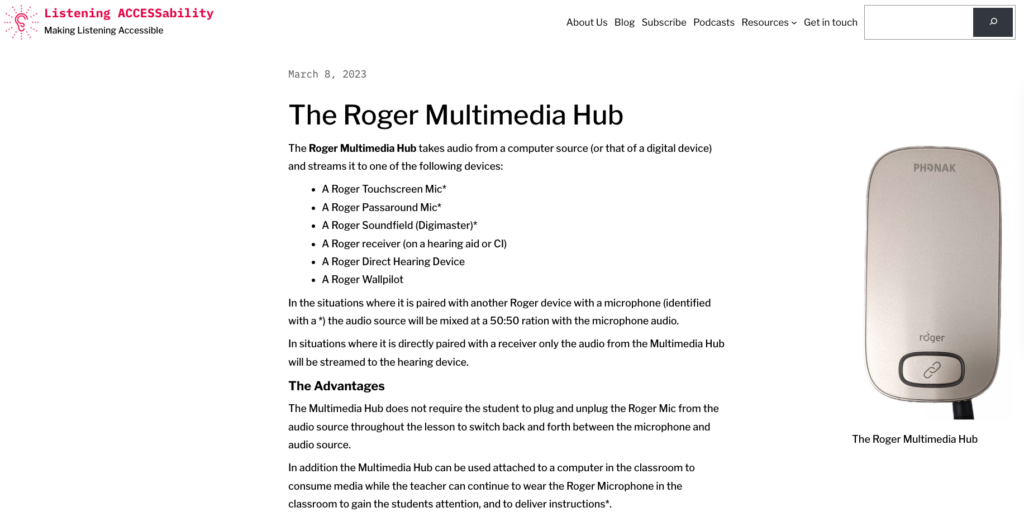
Some devices need a little more explanation, and for these we have given them their own space. The first product is the Roger Multimedia Hub. With many different applications, and the ability to connect it to multiple devices, the Multimedia Hub needs a little more explanation than we could give it on the glossary page. You won’t be able to navigate straight to these pages but you will be able to find them from the Resources page.
The Resources Page

We have put all of our resources together in one place, a one stop shop for resources of all kinds. We wanted to allow you to be able to easily find what it is that you need, and you can now search the site for these resources, as well as use the tags that we have given them. We hope that this will make things a little simpler as we add more resources to the site.


Leave a Reply